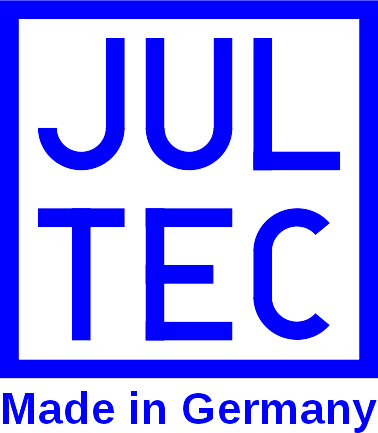How to flash from an USB stick
- Format your USB stick with a FAT32 file system
- Download the USB image of your choice (this is an image specific for USB flashing, you can not use the standard .nfi file)
- Extract the USB image (Zip-file) with full path to the root of the USB stick
- Switch your VU+ receiver off (power-off, not stand-by)
- Insert the prepared USB stick into the front of the receiver and switch the power on
- Follow the installation instructions on the screen
Note: when asked by the installer to press a specific button to start the installation, this means the button on the receiver, not the remote control.

 OpenPLi
OpenPLi Twitter Feed
Twitter Feed